ReactJs 개발환경
Timeline.js
Timeline.js
그래도 첫 페이지인데, 신경을 넘 안쓴것 같아 TimelineJS를 붙여보았다. 일단, 보기엔 좋넹.
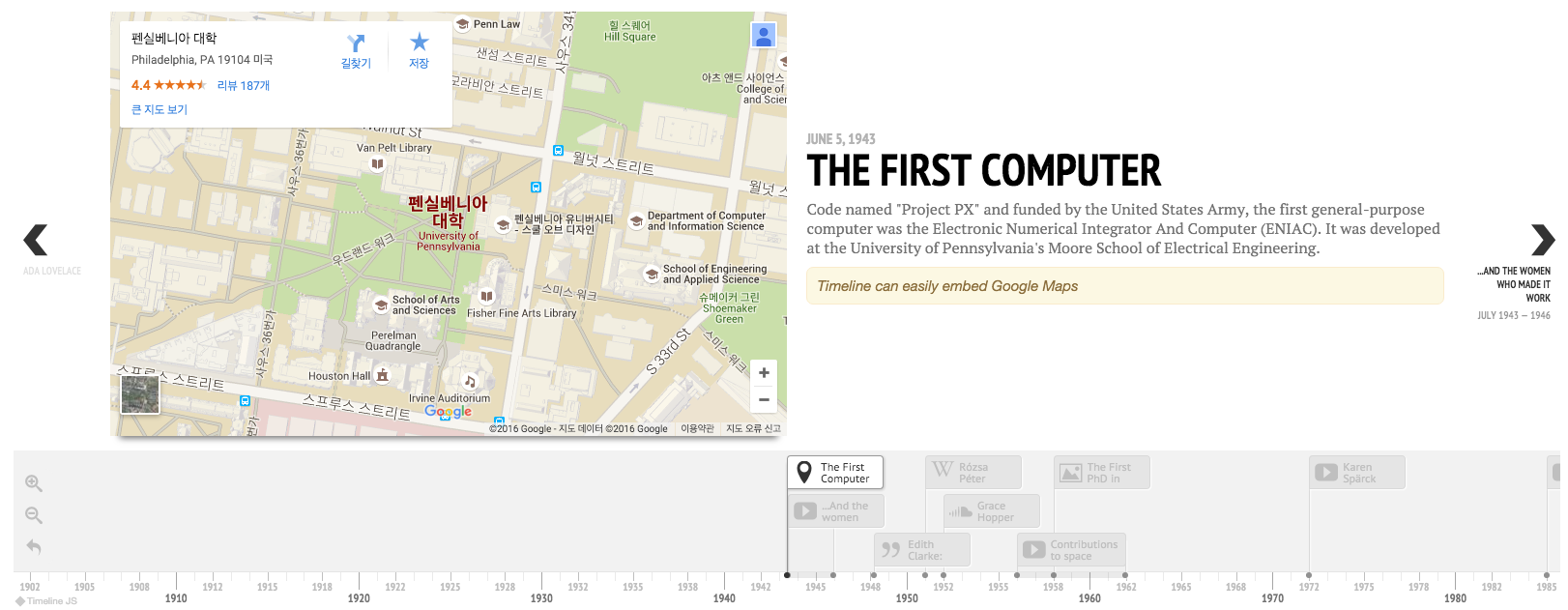
필요 재료
- TimelineJS 에서 라이브러리를 다운로드 및 압축을 풀고
compiled디렉토리에 있는css\,js\디렉토리를 copy.
jekyll 수정
_includes의default.htmlindexpage일 경우에만 timeline이 보여지도록 하기위해서,page.path == 'index.md'로 판단하여 필요한css,js를 include
- timelineJS의 data
site.posts를 이용하여 timelineJS의 data json 형태로 추출.- image를 추출하기 위해 In Jekyll How do i grap a post’s first image?를 참고.
{% for post in site.posts %}
{
'start_date':new Date('{{ post.date | date_to_xmlschema }}'),
'text':{
'headline':'{{ post.title }}',
'text': '<a href="{{post.url}}">{{ post.title }}</a>'
}
{% assign foundImage = 0 %}
{% assign images = post.content | split:"<img " %}
{% for image in images %}
{% if image contains 'src' %}
{% if foundImage == 0 %}
{% assign html = image | split:" " | first %}
{% assign img = html | split:"\"" | last %}
{% assign src = img | split:"\"" | first %}
{% assign src = src | split:"=" | last %} ,
'media':{
'caption':'',
'url':{{src}}
},
{% assign foundImage = 1 %}
{% endif %}
{% endif %}
{% endfor %}
},
{% endfor %}
- Blog
- To be professional
- Blogger
- noproblemo
- Published
- 2016-03-08
- Categories
-
- Front-end 6
- tags
-
- timelinejs 1
- jekyll 1
- Related Post
Comments
Comments